 in CommonSpot search results and reports that include this option (see Report of Pages by Link Reference, Report of Images by Link Reference, or Report of Multimedia by Link Reference in the Administrator's Reference).
in CommonSpot search results and reports that include this option (see Report of Pages by Link Reference, Report of Images by Link Reference, or Report of Multimedia by Link Reference in the Administrator's Reference).The Referring Pages dialog provides a convenient way to see all pages with links to a specific page, image, URL, multimedia file, or other object. This can be particularly helpful when you are considering moving or deleting a page or other CommonSpot object. Access this dialog from Links – Referring pages, from the Page Tools left panel item, or by clicking the More Actions icon  in CommonSpot search results and reports that include this option (see Report of Pages by Link Reference, Report of Images by Link Reference, or Report of Multimedia by Link Reference in the Administrator's Reference).
in CommonSpot search results and reports that include this option (see Report of Pages by Link Reference, Report of Images by Link Reference, or Report of Multimedia by Link Reference in the Administrator's Reference).
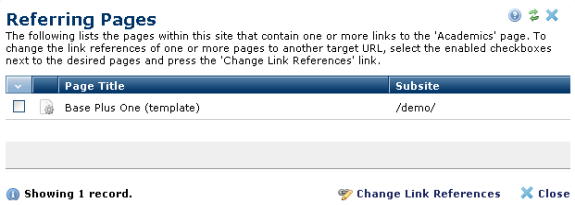
Through the Referring Pages dialog, you can change link references to another page, Element, image, or object. To change the link references on one or more of the referring pages, check the corresponding boxes and click Change Link Reference.
Note: If CommonSpot finds any referring pages that link to a registered external URL, then pages with unregistered links to the same URL will not be shown. If CommonSpot finds no referring pages that link to a registered external URL, the Referring Pages function then looks for unregistered links to the same URL and shows any found, but Change Link References functionality will not be available. Prior to CommonSpot 10.5 links generated from custom elements did not show up in the Referring Pages report. Referring Page reports now include links contained in metadata forms and custom elements.
Related Links
You can download PDF versions of the Content Contributor's, Administrator's, and Elements Reference documents from the support section of paperthin.com (requires login).
For technical support: