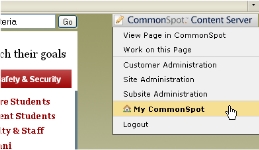
My CommonSpot displays a personalized interactive view of current tasks, content status, searches, shortcuts, reminders, and social media updates. Use this dashboard to save time and increase productivity by creating favorites – frequently accessed site locations or search queries – and sharing them with team members. You can view both your own and your groups' changes and pending approvals, for better team collaboration. Sites with Social Media (see the CommonSpot Administrator's Reference for details) included in their site license can create social media postings and centrally manage communications.
To access this dashboard, select this option from the pencil entrance tab, or in Author mode, click My CommonSpot in the top-level menu bar.
Mouseover to view larger
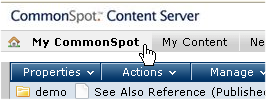
You can also make My CommonSpot your “home page” by enabling this option in the login dialog. See User Login.
Mouseover to view larger
The dates displayed indicate when the page or file was last updated. On mouseover this field displays timestamp information in hh:mm:ss format.
Close panels and click and drag to move My CommonSpot sections.
(Note: In IE, click on the Name or Title, instead of the entire row.)
Click the Customize link to set defaults for expand/collapse behavior and the number of items displayed for each panel.
Click a page link to view pages in author mode. Administrators and developers can further customize components of this dashboard. See My CommonSpot Sections in the CommonSpot Administrator's Reference for details.
Related Links
You can download PDF versions of the Content Contributor's, Administrator's, and Elements Reference documents from the support section of paperthin.com (requires login).
For technical support: