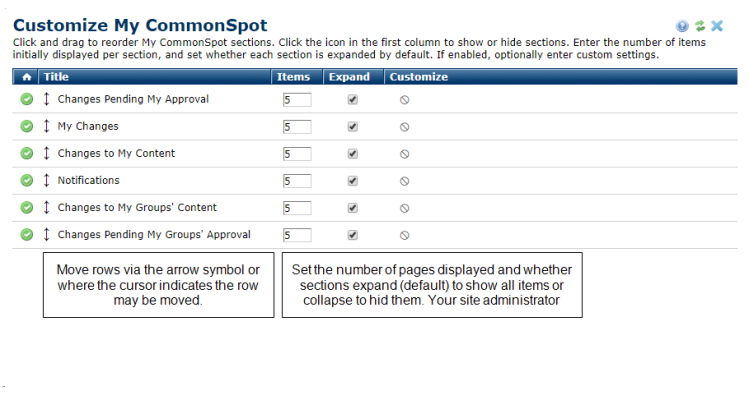
To change the number or type of page activities and notices displayed in My CommonSpot, click the Customize link at the top of My CommonSpot view.
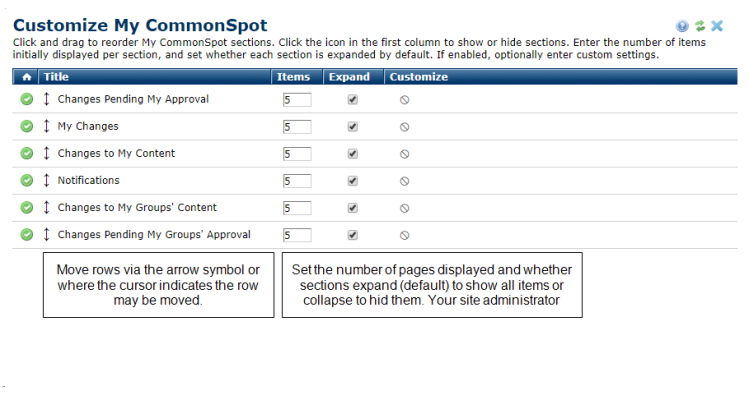
Click to show  or hide
or hide  My CommonSpot sections. In the example above, the Notifications section does not display in My CommonSpot.
My CommonSpot sections. In the example above, the Notifications section does not display in My CommonSpot.
Related Links
You can download PDF versions of the Content Contributor's, Administrator's, and Elements Reference documents from the support section of paperthin.com (requires login).
For technical support: