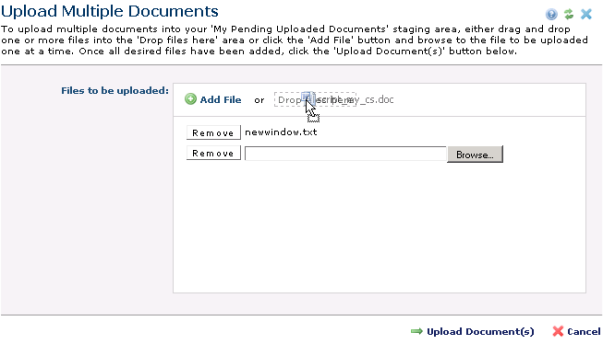
Click Upload Multiple Documents from the Upload New Document dialog to simultaneously upload multiple documents in CommonSpot. Use this option to save time creating content.
CommonSpot allows you to review items in a pending state. Use this feature to simultaneously apply metadata to multiple items, to delete items, or to save them for uploading at a later time (to better manage transfer of large files, or to help you manage interrupts as you prepare batch uploads, for example).
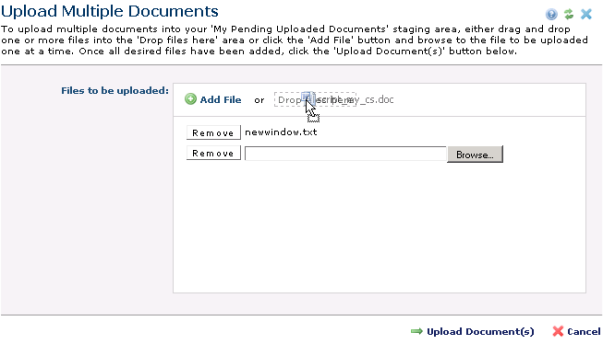
Click Add File to use the standard Browse option, displayed in the second item above, to add one file at a time to the upload, or click and drag one or more files to the Drop Files Here box, as shown above for the Word document.
Note: IE and Safari do not support drag-and-drop for this function.
Optionally remove items. CommonSpot will prompt you to remove a blank browse field.
As for all upload file operations, you can only upload files types allowed at your site. You must also have permissions for the target subsite.
CommonSpot reports status.
Click  Upload Document(s) to proceed to the next step of the upload process or Cancel to exit.
Upload Document(s) to proceed to the next step of the upload process or Cancel to exit.
Related Links
You can download PDF versions of the Content Contributor's, Administrator's, and Elements Reference documents from the support section of paperthin.com (requires login).
For technical support: