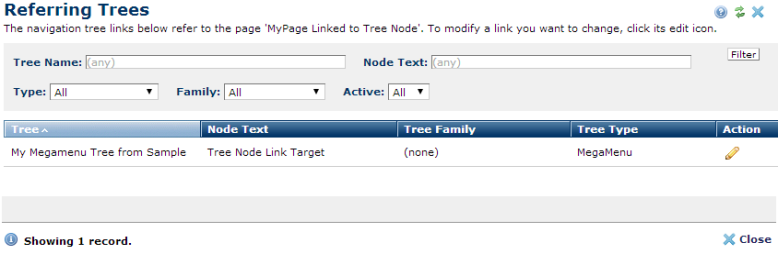
This dialog displays from Delete Page Confirmation, Delete Image Confirmation, Delete Multimedia Confirmation, from the Page Tools left pane, and from CommonSpot reports that include options to view referring files. Use this dialog to reset links from referring Trees.
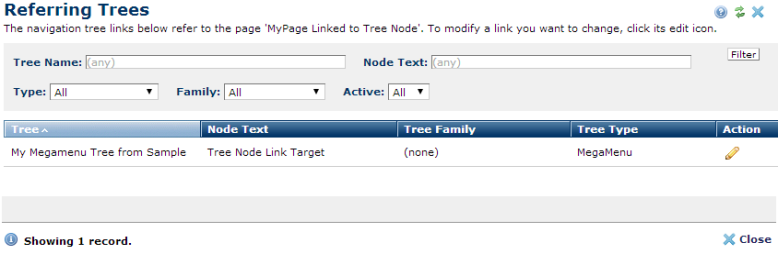
For sites with many trees, this dialog presents a convenient set of filters.
Optionally enter search text in the Tree Name and/or Node Text fields. These fields default to any name or text string, as shown above.
You can also pick from Tree Types or Families defined for your site. See Trees in the Administrator's Reference for details.
Optionally filter for Active (available for use at the site) or Inactive (unavailable) Trees.
Click to sort by column head.
To change link references for one or more of the referring trees, click the edit icon  .
.
Update node links in the Edit Tree dialog that displays. See the Administrator's or Elements Reference for details on using the Edit Tree dialog.
Related Links
You can download PDF versions of the Content Contributor's, Administrator's, and Elements Reference documents from the support section of paperthin.com (requires login).
For technical support: