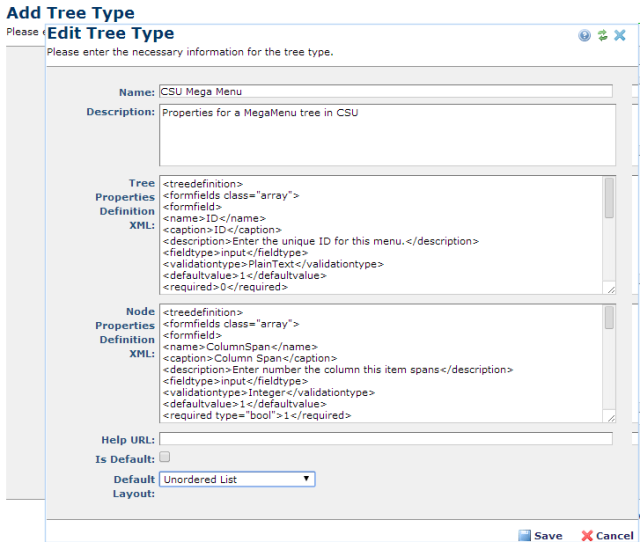
Access this dialog from Manage Tree Types to enter XML property and node definitions defining the types of trees available when creating trees.
You can optionally select a default layout for each one you create, or accept the standard rendering, as described for this field below. You can then define a custom render handler designed to work with the specific fields defined for that type, and use it by default whenever that tree is used.
You can define any fields you need, for both trees and tree nodes. Both sets of properties are available to render handlers.
See the set of CommonSpot field types described under Edit Form Field.
Tree types display as options when adding or editing tree properties as part of the create tree process.
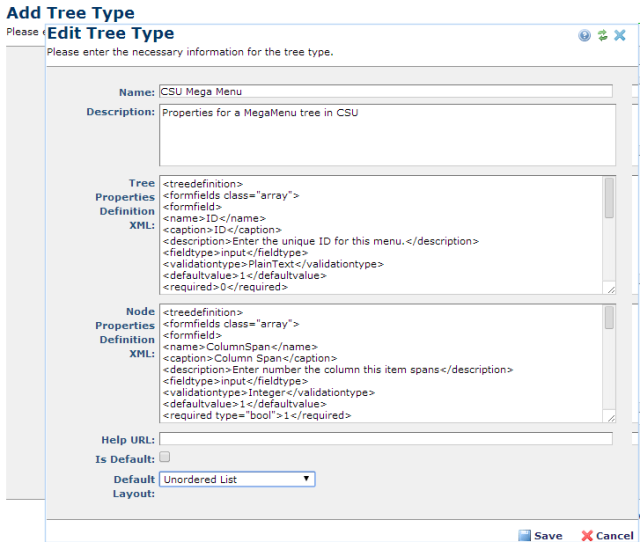
To create a node-based tree structure, enter the following. :
Related Links
You can download PDF versions of the Content Contributor's, Administrator's, and Elements Reference documents from the support section of paperthin.com (requires login).
For technical support: