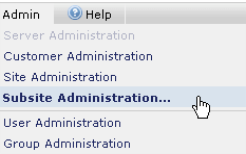
Use Subsite Administration to create new subsites, and to manage subsite properties, child subsites, subsite-level content and general security, base templates, and administrative reports.
You can also rename subsites from the center panel of the Subsite Administration dashboard.
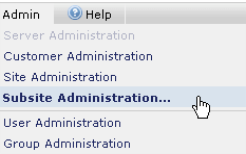
Selecting this option from the Admin menu prompts you to select a subsite to administer.
Related Links
You can download PDF versions of the Content Contributor's, Administrator's, and Elements Reference documents from the support section of paperthin.com (requires login).
For technical support: