 for this job in Customer Scheduled Jobs or clicking Next in the process of adding a new Update Notification Feed job displays job properties.
for this job in Customer Scheduled Jobs or clicking Next in the process of adding a new Update Notification Feed job displays job properties.Clicking the edit icon  for this job in Customer Scheduled Jobs or clicking Next in the process of adding a new Update Notification Feed job displays job properties.
for this job in Customer Scheduled Jobs or clicking Next in the process of adding a new Update Notification Feed job displays job properties.
Enabling this job is required for creating and updating Notifications. This job ships as a customer-level utility as shown here, for automating notification posts through CommonSpot.
Use this dialog to view or change job name or the servers to synchronize.
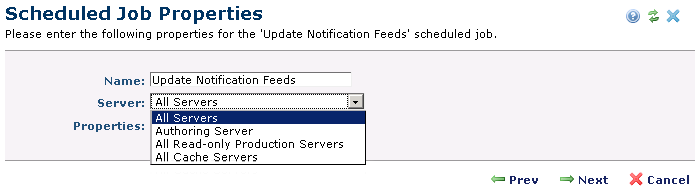
Name: The display name of the scheduled job. Accept or change the default.
Server: The server running the scheduled job. Note that this option shows a selection list only when running under a Shared Database configuration, as shown above. You must separately add server-level jobs on replication targets.
Properties: This job takes no arguments.
Click Next to keep your changes and set a schedule for this job, Prev to return to Customer Scheduled Jobs, or Cancel to exit.
Return to Customer Scheduled Jobs to run the job with your changes.
Related Links
You can download PDF versions of the Content Contributor's, Administrator's, and Elements Reference documents from the support section of paperthin.com (requires login).
For technical support: