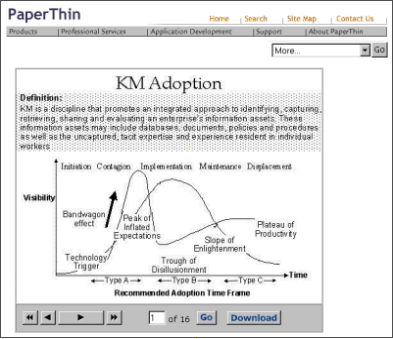
Like other CommonSpot Elements, the PowerPoint Element enables the display of Microsoft PowerPoint presentations directly within the context of a CommonSpot page. Instead of launching in a separate window, with a separate application, users can view slides directly within a web page, without plugins or add-ons. Site navigation and other links and content remain available, as shown below.
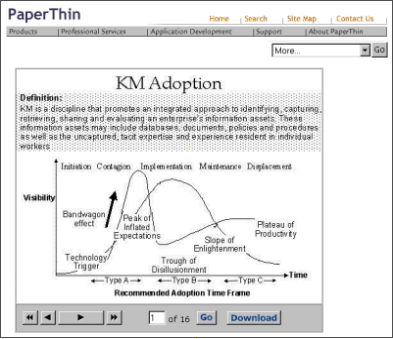
Site visitors can navigate presentations "in place" using the Element's standard player buttons, or they can optionally download a presentation for viewing with a local copy of PowerPoint. Include PowerPoint presentations as standalone Elements or display them with other Elements on a page.
Notes and considerations for using the PowerPoint Element
For best results, please note the following:
Related Links
You can download PDF versions of the Content Contributor's, Administrator's, and Elements Reference documents from the support section of paperthin.com (requires login).
For technical support: