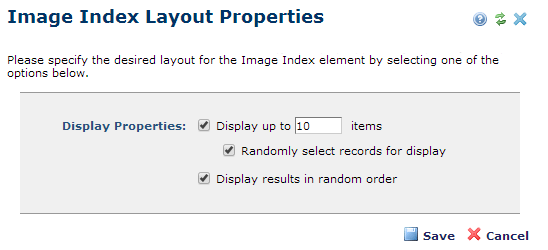
Use the Image Index Layout Properties dialog to control how images render within the index. This dialog gives you the option to limit the number of results records rendered on the page. This is useful for displaying a "Top 5" or 10 results from a custom filter, for example. In addition to limiting results, you can choose to randomly select or display results. Use any or all of these options.
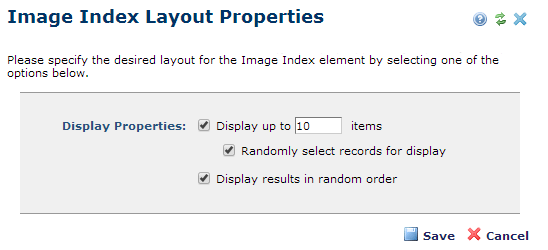
Display Properties:
Pick from the following.
Randomly select records for display. If you choose this option CommonSpot randomly renders images matching your filtering criteria.
Note: Selecting "display results in random order" may have a negative impact on page performance as this forces this Element to be dynamic.
Related Links
You can download PDF versions of the Content Contributor's, Administrator's, and Elements Reference documents from the support section of paperthin.com (requires login).
For technical support: