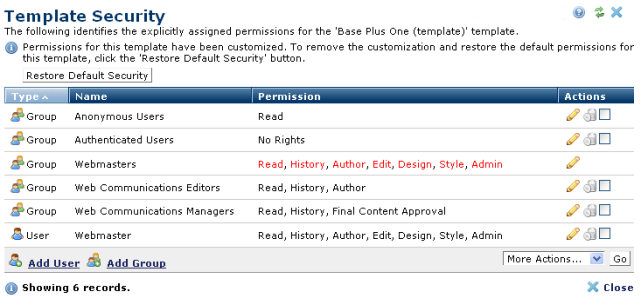
Use this dialog to view or change security settings for a selected template.
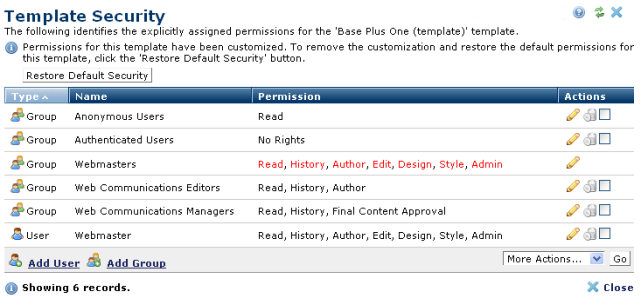
Access this dialog from the My Content menu. Choose My Templates and click the Metadata & Security icon for a selected template, or create security assignments through Add User or Add Group .
The first section indicates whether any custom permissions are defined for the page. These permissions override those created at the site level, unless they were enforced. Optionally click the Restore Default Security button to remove customizations and revert to standard permissions defined for the site.
Click to sort by Type,or alphabetically by Name, or Permission.
To change permissions for an existing user or group,click the edit icon  to display the Add Page Permissions dialog in edit mode .
to display the Add Page Permissions dialog in edit mode .
To grant permissions for a new user or group, click Add User or Add Group to open the Template Security Add User or Template Security Add Group dialog.
Related Links
You can download PDF versions of the Content Contributor's, Administrator's, and Elements Reference documents from the support section of paperthin.com (requires login).
For technical support: