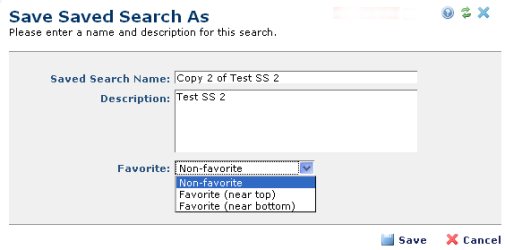
Use this dialog to rename Saved Searches. Click the edit icon for an existing saved search in either My CommonSpot or Tools – Saved Searches to display the Edit Saved Search dialog, then click Save As.
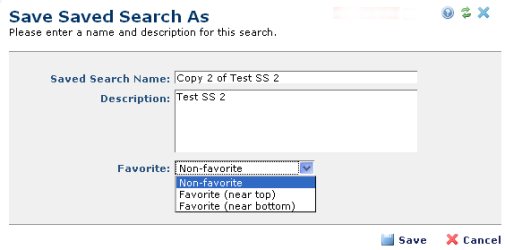
Saved Search Name: Required. Enter a new name.
Description: Optional. Explain the purpose of this saved search.
Favorite: Pick from the dropdown. Favorites display with a star icon  in the My Favorite Saved Searches view and in My CommonSpot. Non-favorites display in the All Saved Searches view.
in the My Favorite Saved Searches view and in My CommonSpot. Non-favorites display in the All Saved Searches view.
Related Links
You can download PDF versions of the Content Contributor's, Administrator's, and Elements Reference documents from the support section of paperthin.com (requires login).
For technical support: