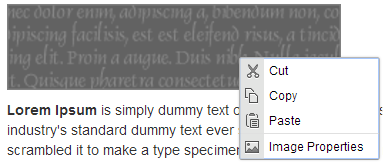
If you select an image in the editable region of the Rich Text Editor and right-click it, a pop-up menu appears with available action options:
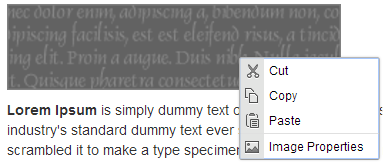
The image contextual menu provides the following operations:
Related Links
You can download PDF versions of the Content Contributor's, Administrator's, and Elements Reference documents from the support section of paperthin.com (requires login).
For technical support: