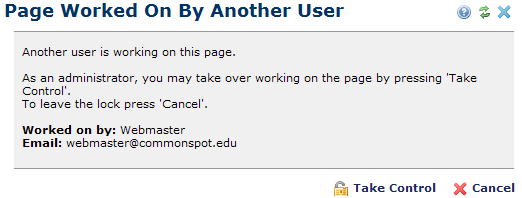
Attempting to enter author mode on a page or template authored by another user displays a message similar to the following.
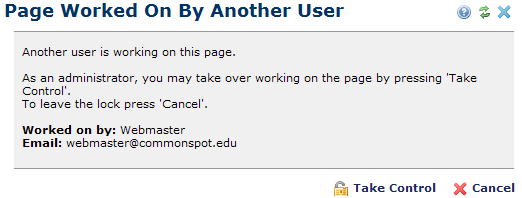
If you have edit or author rights to the page or template, click Take Control to modify the page, or Cancel to exit without changing ownership. If email service is enabled for your CommonSpot site, the email address of the current author displays. (Administrators enable this option through Server Administration - Configuration - Email Notification.) You can optionally contact or email the current owner to notify them of the change of control.
Related Links
You can download PDF versions of the Content Contributor's, Administrator's, and Elements Reference documents from the support section of paperthin.com (requires login).
For technical support: