 in the Private column.
in the Private column.Use this dialog to view, add, edit, or delete notes for the current page, image, or other CommonSpot object. Choose Manage Notes from the Manage Menu or select this item from the More Actions icon when available in reports and search results. Click column heads to sort notes by date last updated, owner name, text, or private/public status. Private notes display a green check mark  in the Private column.
in the Private column.
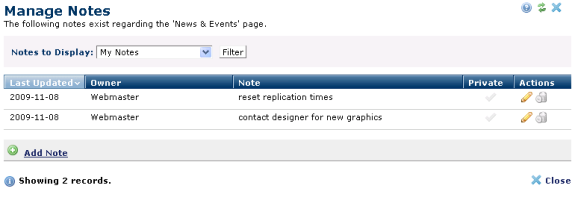
In Author mode you can add new notes to pages, images, and objects. Click Add Note to create new notes.
Click the edit icon  to view or change Note content. The Add Note dialog displays in edit mode.
to view or change Note content. The Add Note dialog displays in edit mode.
Click the delete icon  to remove an individual note.
to remove an individual note.
Related Links
You can download PDF versions of the Content Contributor's, Administrator's, and Elements Reference documents from the support section of paperthin.com (requires login).
For technical support: