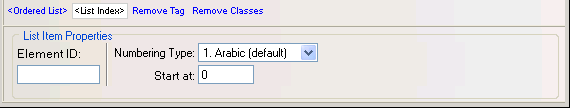
The List Item Properties panel is displayed when you select or simply place the mouse cursor inside a list item (the list can be numbered or bulleted), or when the <LI> tag is selected in the Tag Selector:
If the list is numbered, the panel looks like this:
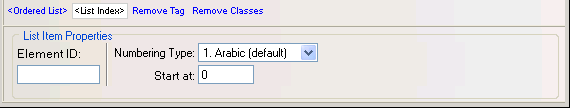
To configure this panel, follow the instructions given for the Numbered List Properties panel. Know that the number you enter in the Start at text box will be associated to the list item and displayed before it (as either a number, an alpha character, or a roman character).
If the list is bulleted, the panel looks like this:
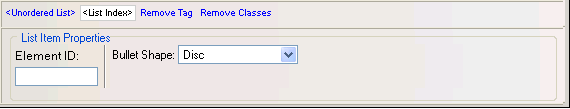
To configure this panel, follow the instructions given for the Bulleted List Properties panel.
Note: For both situations above, in the Element ID text box enter some value to uniquely identify the list item on the page.
Related Links
You can download PDF versions of the Content Contributor's, Administrator's, and Elements Reference documents from the support section of paperthin.com (requires login).
For technical support: