
The ‘Button Help’ button is blue with a question mark. It allows you to instantly discover the role of any other control (button, drop-down menu, Property panel item, etc.) in the interface. Use the ‘Button Help’ button to get help with whatever you are currently doing:

When you click the ‘Button Help’ button, the cursor changes (a question mark is added to it). While the question mark cursor is displayed, you can click any control in the interface to display a concise description for that control.
Say you want to learn what the Element ID text box in the Cell Properties panel does. Click the question mark button, and then with the question mark cursor, click the Element ID text box.
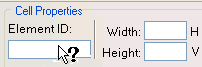
A window pops up describing the role of the Element ID text box:
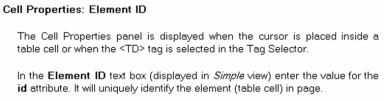
Related Links
You can download PDF versions of the Content Contributor's, Administrator's, and Elements Reference documents from the support section of paperthin.com (requires login).
For technical support: