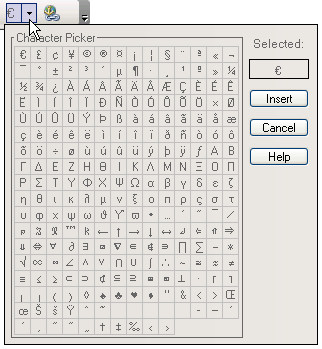
CommonSpot provides functionality similar to the Microsoft Word feature that enables inserting special characters (characters not found on your keyboard). To insert special characters, just click the down arrow to the right of the symbol icon, select the symbol from the dropdown table,then click the Insert button.
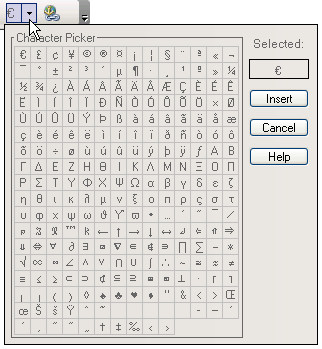
The symbol that appears for the dropdown is the one last used. For example, in the first screen shot below, the default copyright symbol is displayed, but in the second screen shot the Euro symbol is displayed, because the Euro symbol was the last one used. Clicking the symbol itself instead of the dropdown enters that symbol on the page. Use this feature for one-click insertion of frequently used characters.


Related Links
You can download PDF versions of the Content Contributor's, Administrator's, and Elements Reference documents from the support section of paperthin.com (requires login).
For technical support: