
The Insert Field dialog displays when you click the insert field icon in the RTE toolbar. Use this option to insert CommonSpot variables whose values display when the text block is rendered. This feature makes it easy to create forms or dynamic content directly within the RTE or RTE-enabled Elements. For example, use this feature to create WYSIWYG display templates to control Element layout. See the description for creating display template fields in the Administrator's Reference.

CommonSpot presents the set of fields associated with the Element invoking the RTE. Custom Elements display available custom fields. The example below shows the set of fields associated with the "factory" RTE.
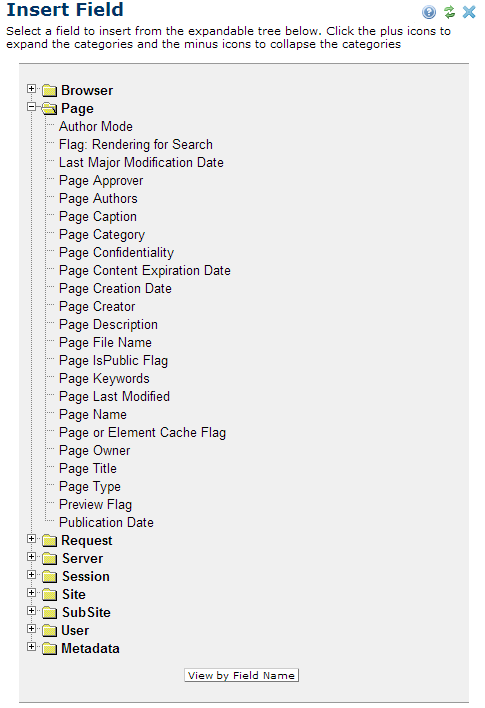
You can toggle Field Name or Category views of available fields. Selecting a field and clicking Next inserts the field at the RTE cursor location.
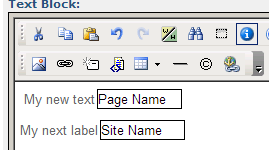
Related Links
You can download PDF versions of the Content Contributor's, Administrator's, and Elements Reference documents from the support section of paperthin.com (requires login).
For technical support: