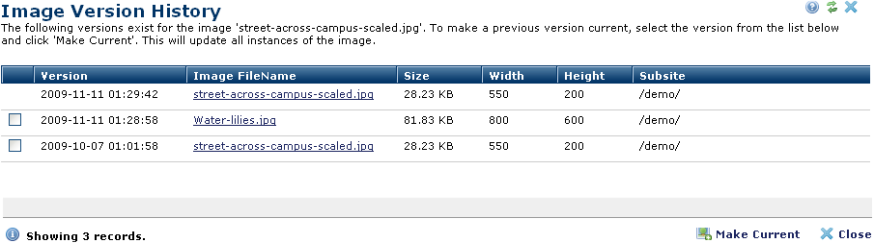
The Image Version History dialog lists available versions of an image. If more than one version exists, past versions are also listed.
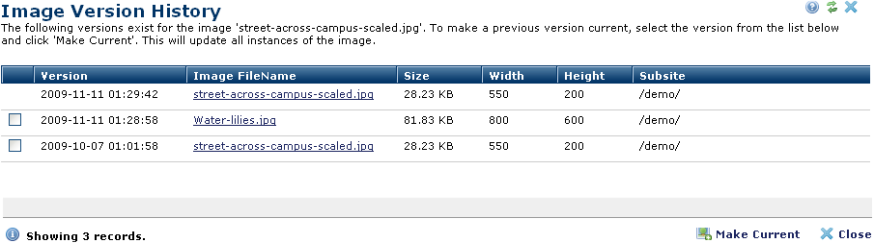
Clicking a link on the image file name displays a preview of that version. Optionally select a previous version and click Make Current. Rolling back an image version updates all references to display the version you select.
If you use the Edit Image tool and compress the image, then save it as the same image, you will choose between Update existing image or Save as a new image. When updating and saving as the existing image, it is saved as a new version, which you can later go back to and make it the current image via the Image Version History dialog.
Note: This dialog shows all image versions. Unlike Page Version History, this report is not bound by a specific number of days.
Related Links
You can download PDF versions of the Content Contributor's, Administrator's, and Elements Reference documents from the support section of paperthin.com (requires login).
For technical support: