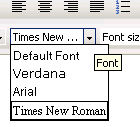
The Rich Text Editor allows you to change the fonts for your text by selecting from the Font drop-down menu available in the toolbar
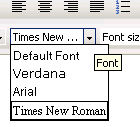
Note: You can modify the default font list in a configuration file.
The automatic selection of the current font is a feature that allows you to easily find out what font a particular word or text has just by selecting it or by positioning the cursor inside it.
If you select text with more than one font applied (to different words), no font will be displayed in the Font drop-down menu.
When changing the font for a selection that has multiple fonts applied, all of the selected text will be set to have the new selected font. Note that this behavior is different from the way CSS styles behave.
When a CSS style containing references to new fonts is imported into a document, those new styles will appear in the Font drop-down menu.
Related Links
You can download PDF versions of the Content Contributor's, Administrator's, and Elements Reference documents from the support section of paperthin.com (requires login).
For technical support: