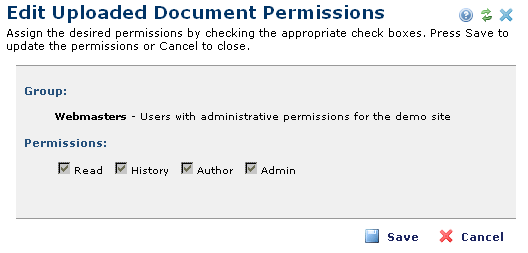
Use this dialog to view or change individual or group permissions for a selected uploaded document.
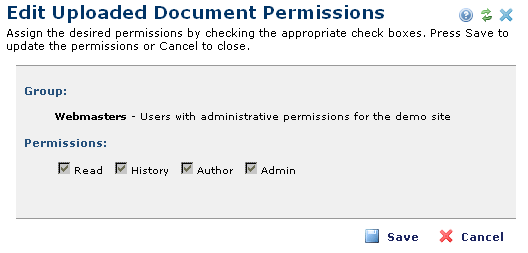
Access this dialog from My Content by selecting My Uploaded Documents. Click the Metadata & Security icon and select Security, then select a user or group and click the edit icon  .
.
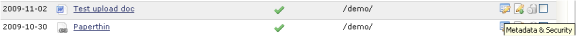
This dialog displays the following options.
User/Group: Displays the name of the user or group whose permissions you’re viewing or changing. CommonSpot displays email addresses for individual users.
Permissions: Displays the following standard CommonSpot options for controlling access to the current uploaded document:
Read: Grants permission to view, but not modify, the document.
History: Grants permission to review version and comment history.
Author: Grants permission to update and revise the page.
Edit: Grants permission to view and modify all document changes, to delete, copy, and move the document, to modify standard and custom properties, and to view or change security settings.
Admin: Grants permission to delete, copy, and move the page, modify standard and custom properties, and view or change security settings.
Select the appropriate options and click Save to set or change permissions, or Cancel to exit without saving.
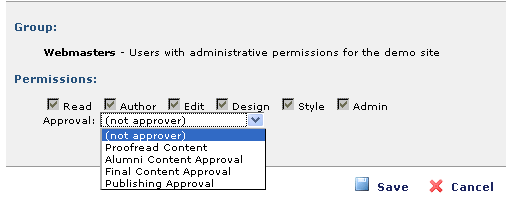
Related Links
You can download PDF versions of the Content Contributor's, Administrator's, and Elements Reference documents from the support section of paperthin.com (requires login).
For technical support: