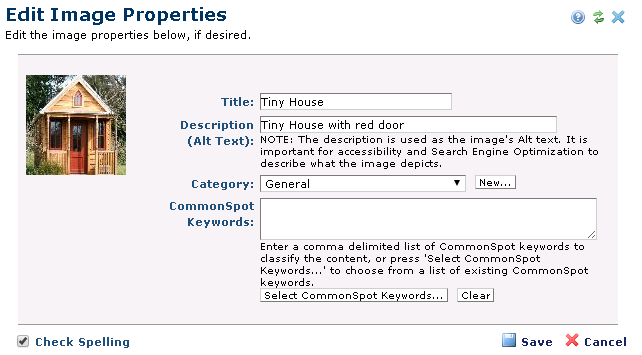
In the Edit Image Properties dialog, you first choose if you want to edit properties of the existing image or if you want to upload a new version of the image and edit properties on the new version. With either choice, you can edit the image’s title, description (alt text), category (add a new catergory with adequate permissions) or CommonSpot keywords.
Note: If you choose to update the existing image, the changes will appear everywhere the image appears in your site.
Use Existing Image
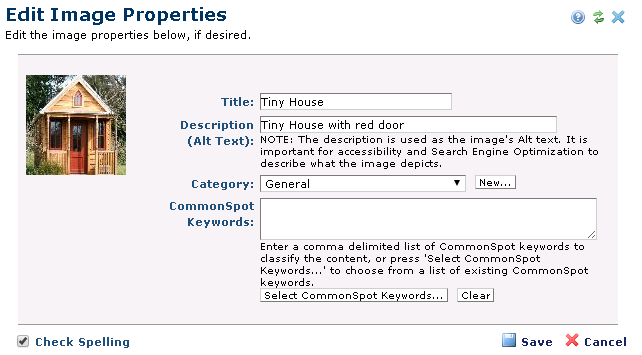
Click Save to make changes to any defined image metadata.
Upload New Version
To replace the current image with a new version, click Choose File and search for the replacement image. Enter any new values in the image fields. For details on these fields see Upload New Image.
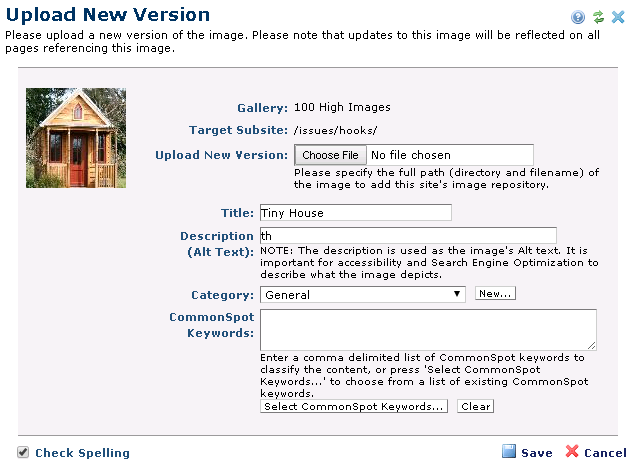
Click Save to save the new image version.
Related Links
You can download PDF versions of the Content Contributor's, Administrator's, and Elements Reference documents from the support section of paperthin.com (requires login).
For technical support: