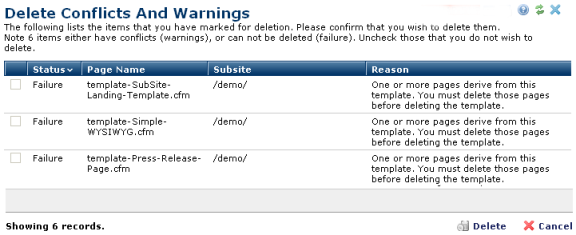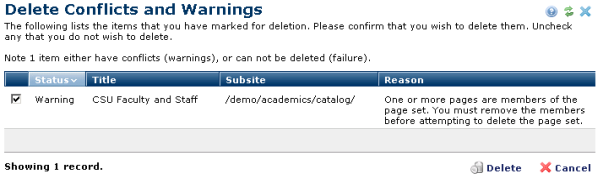CommonSpot displays Conflicts and Warnings if you try to delete multiple items. Access this dialog through My Content or Reports menu options. From a report, select one or more, click Delete from the More Actions dropdown, then click Go. CommonSpot warns of data corruption or loss, as shown for the first two items in the first image below, and issues a failure notice for attempts that generate either, as shown in the second image below.
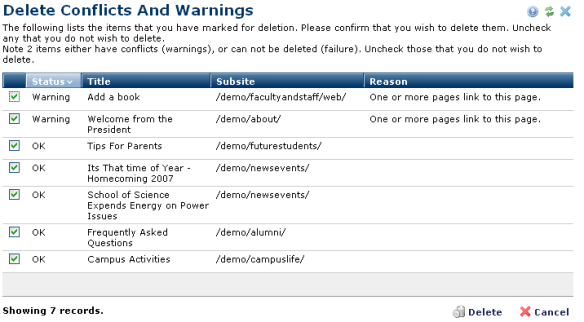
Click column heads to sort by status, or alphabetically by item title, subsite location, or reason.