 for pages, images, or other objects in search results and CommonSpot reports to reassign rights. The current owner's group
for pages, images, or other objects in search results and CommonSpot reports to reassign rights. The current owner's group  or user
or user  status displays, as shown below for the user Wendy Webmaster.
status displays, as shown below for the user Wendy Webmaster.This option is available to users with admin rights to CommonSpot objects. You can select a single user or a single group as the new owner; you cannot select multiple users or groups.
Choose Actions – Change Owner. You can also access this option by clicking the More Actions icon  for pages, images, or other objects in search results and CommonSpot reports to reassign rights. The current owner's group
for pages, images, or other objects in search results and CommonSpot reports to reassign rights. The current owner's group  or user
or user  status displays, as shown below for the user Wendy Webmaster.
status displays, as shown below for the user Wendy Webmaster.
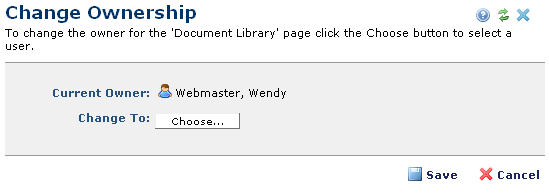
Click the Choose button in the Change To field to display the Select User dialog for picking a new owner.
Related Links
You can download PDF versions of the Content Contributor's, Administrator's, and Elements Reference documents from the support section of paperthin.com (requires login).
For technical support: