 for a selected set, as shown below.
for a selected set, as shown below.Use this dialog to view, create, or change the name or description for any group of style sheets used at your site. Access this dialog from Style Sheet Sets by clicking Add New Style Sheet Set or by clicking the edit icon  for a selected set, as shown below.
for a selected set, as shown below.
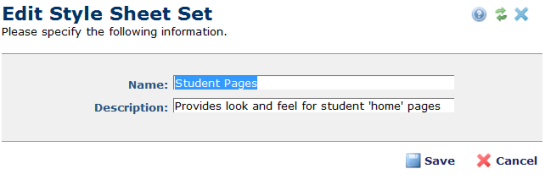
After entering a name and an optional description, click Save. to return to the Style Sheet Set dialog to remove or add style sheets to a set or to set criteria for style sheet use. See Schedule/Personalize Style Sheets.
Related Links
You can download PDF versions of the Content Contributor's, Administrator's, and Elements Reference documents from the support section of paperthin.com (requires login).
For technical support: