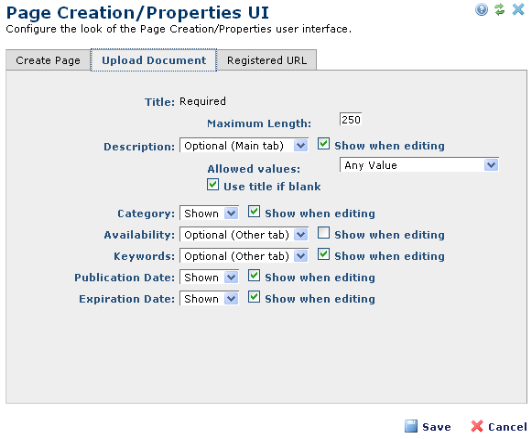
Use the Upload Document tab of the Page Creation/Properties UI dialog to define how content contributors enter data for uploaded documents. Contributors must enter a title for any new document uploads.
Note: CommonSpot requires you to set a default category for uploaded documents and other document types and will not allow you to save hidden fields in this dialog unless a default category is defined for this type in Manage Content Categories.
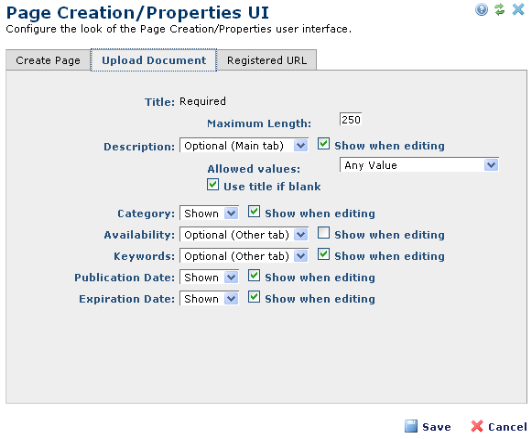
You can modify settings for the following fields. Options here are identical to those available in the Create Page Tab:
Related Links
You can download PDF versions of the Content Contributor's, Administrator's, and Elements Reference documents from the support section of paperthin.com (requires login).
For technical support: