 Add Node popup menu in Add/Edit Tree. Use this dialog to quickly add node targets as you create them. You can put an equal sign (=) immediately after the node text, then add a server-relative or absolute URL to add node links.
Add Node popup menu in Add/Edit Tree. Use this dialog to quickly add node targets as you create them. You can put an equal sign (=) immediately after the node text, then add a server-relative or absolute URL to add node links.This dialog displays when you choose Quick Add Root Nodes from the  Add Node popup menu in Add/Edit Tree. Use this dialog to quickly add node targets as you create them. You can put an equal sign (=) immediately after the node text, then add a server-relative or absolute URL to add node links.
Add Node popup menu in Add/Edit Tree. Use this dialog to quickly add node targets as you create them. You can put an equal sign (=) immediately after the node text, then add a server-relative or absolute URL to add node links.
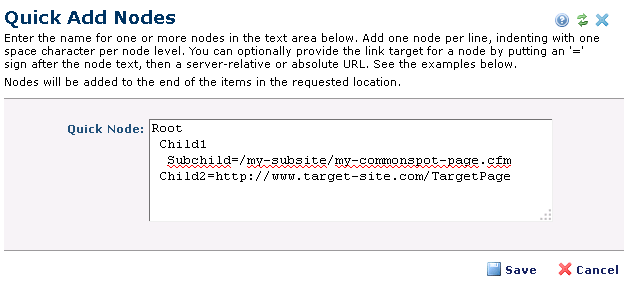
Quick nodes are appended to your current location.
Click Save to keep your changes or Cancel to exit without saving.
Related Links
You can download PDF versions of the Content Contributor's, Administrator's, and Elements Reference documents from the support section of paperthin.com (requires login).
For technical support: