
Many media players can play both audio and video, others focus only on one media type or the other, and still others focus on single-file or multi-file playback. All have user interfaces tailored for the specific media type and source. When contributors add multimedia content through the multimedia Element, CommonSpot automatically sources associated service, channel, and player information for the selected file and presents compatible players. Players are bound to player templates derived from the published player APIs. Templates control attributes such as window size, buttons, and styling.
You can make some, all, or none of the player settings user-editable at the page and Element level. See Player Settings in the Elements Reference and the CommonSpot Content Contributor's Reference.
Use the Multimedia Players dialog to view, add, activate/deactivate, delete, or edit settings for single- and multi-file multimedia players used at your site. Access this dialog by clicking a link in the Players column in either External or Local Multimedia Services.
For local media playback, CommonSpot ships with a set of standard players for Windows Media, QuickTime, Flash, and HTML5 formats.

YouTube players are available for registration and modification in CommonSpot.
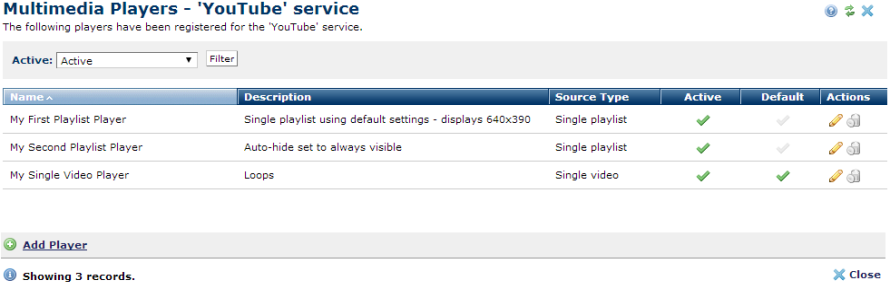
Brightcove players are bound to templates supplied by Brightcove and configured on the Brightcove site. These players are bound at the channel level, as shown below for Brightcove players.
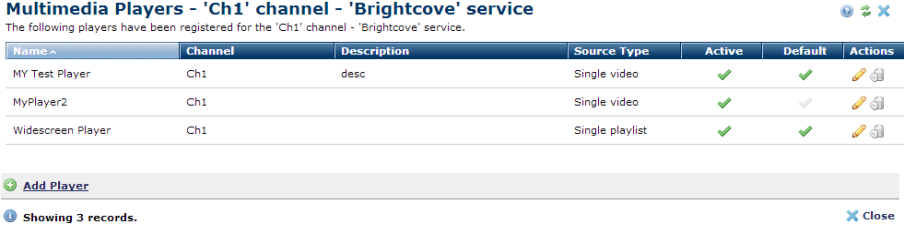
For both local and externally hosted content, player attributes are derived from available player APIs. You can view details for each attribute on mouseover when you view or edit settings by clicking the player edit icon, or by reviewing descriptions for external APIs on the video sharing sites you use. This release does not support creating new players.
Click to sort by Name, Description, Source Type, or Active/Inactive status.
Name - The name assigned to this player in CommonSpot.
Description - An optional description.
Source Type - Whether this player is designed to play a single file or multiple files in a playlist.
Active - Whether this player is active  and available for use in CommonSpot, or Inactive
and available for use in CommonSpot, or Inactive (grayed out) and unavailable. Click to activate/deactivate.
(grayed out) and unavailable. Click to activate/deactivate.
Default - This column displays for external services so that you can set a default player for single videos and playlists. Note that you need to set separate defaults for each.
Actions - Click the edit icon  to view or change properties for this player. Remove individual items by clicking the associated delete icon
to view or change properties for this player. Remove individual items by clicking the associated delete icon  for the player.
for the player.
Click Add Player to make a new player available for the multimedia you publish.
Related Links
You can download PDF versions of the Content Contributor's, Administrator's, and Elements Reference documents from the support section of paperthin.com (requires login).
For technical support: