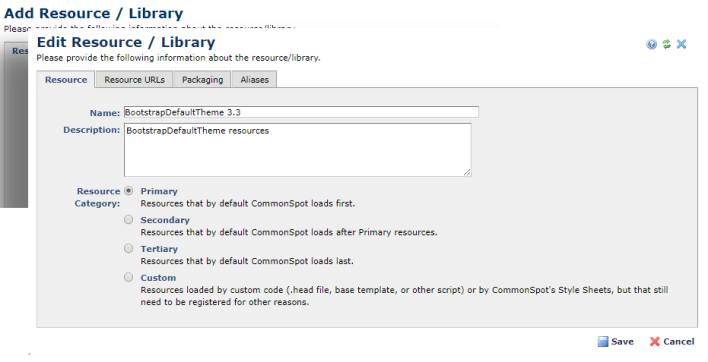
Access this dialog from the Registered Resources/Libraries dialog to make a new library available for management in CommonSpot.
When registering resources it's a best practice to include the version number in the name and then create a generic alias without the version, so you can easily upgrade without having to rename all references. For example use the name ‘MyExternalLibrary 1.2.3.4’ to register the resource, then create an alias named MyExternalLibrary so you can quickly point all references to MyExternalLibrary to a different version when it becomes available.
Avoid mixing plugins and themes with the registration for core objects. For example, a registration for JQueryUI should not include JQuery itself or any themes. JQuery should be registered (and requested) independently.
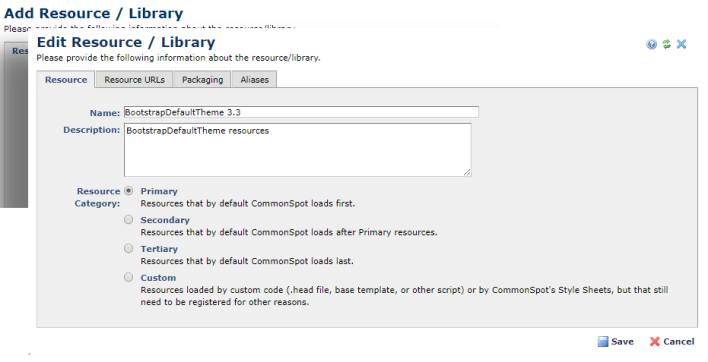
This dialog displays the following:
Related Links
You can download PDF versions of the Content Contributor's, Administrator's, and Elements Reference documents from the support section of paperthin.com (requires login).
For technical support: