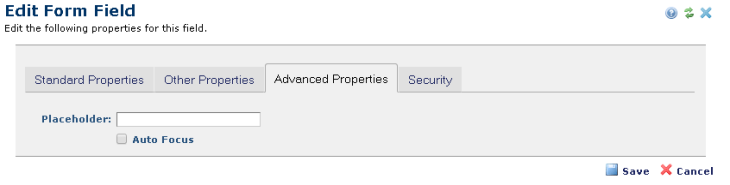
Click the Advanced Properties tab to set field focus and enter helpful placeholder text in the field.
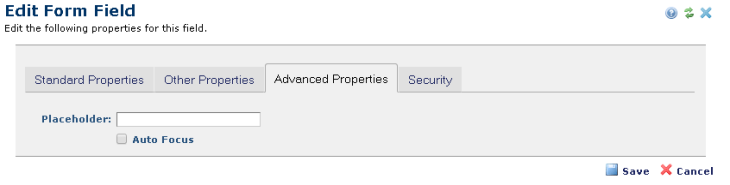
Optionally complete the following fields:
Placeholder: Enter field help or hints. Placeholder text will appear inside the field itself until some text is entered, then it will disappear.
Auto Focus: Enable/disable initially giving the field focus when the form is first displayed. When checked, CommonSpot highlights and automatically moves the cursor to this field. If more than one field in a form is set to auto focus, the first gets focus. Note that older browsers may not honor these Advanced settings.
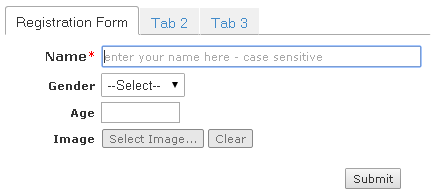
Related Links
You can download PDF versions of the Content Contributor's, Administrator's, and Elements Reference documents from the support section of paperthin.com (requires login).
For technical support: