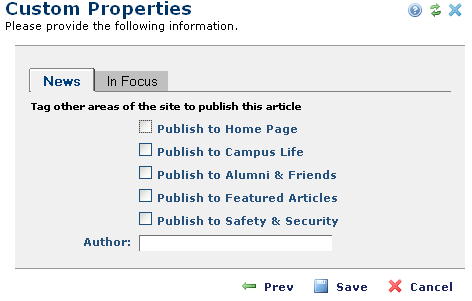
Images can also have metadata forms associated with them. After adding an image you may be prompted to complete a metadata form dialog. Metadata classifies images to make it easier to search using the Advanced option in image searches.
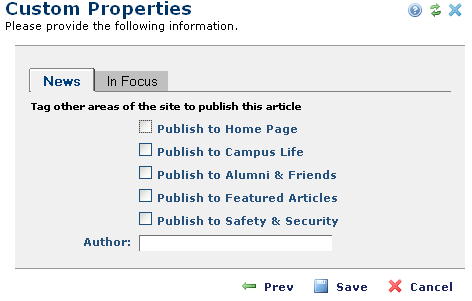
Designers, administrators, or developers typically define Image metadata. Click Save to update metadata, Prev to return to the Upload Image dialog or Cancel to exit without saving,
Related Links
You can download PDF versions of the Content Contributor's, Administrator's, and Elements Reference documents from the support section of paperthin.com (requires login).
For technical support: